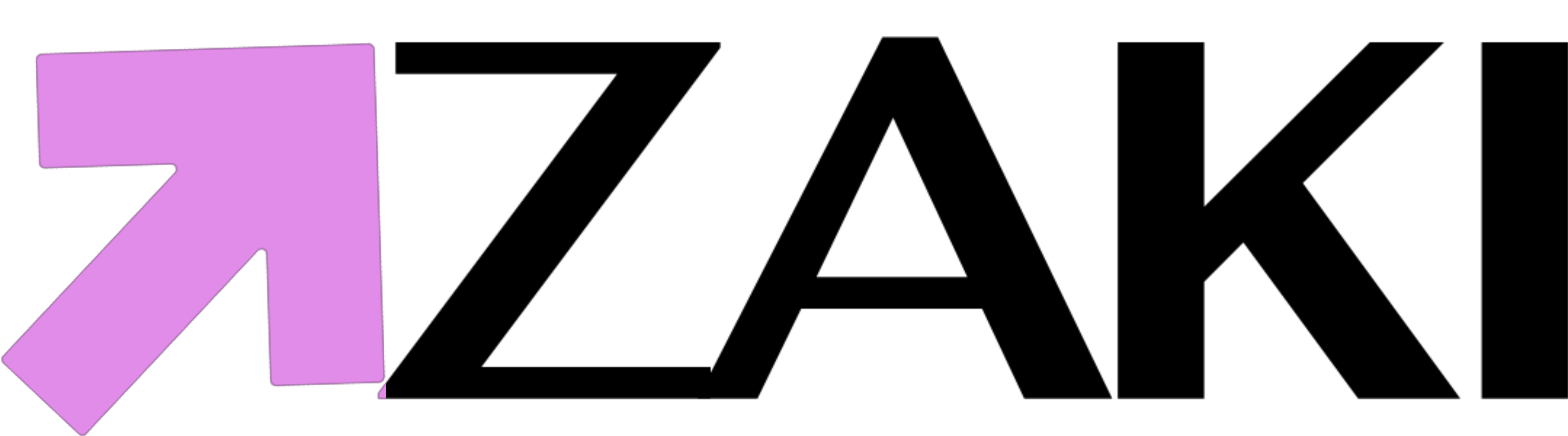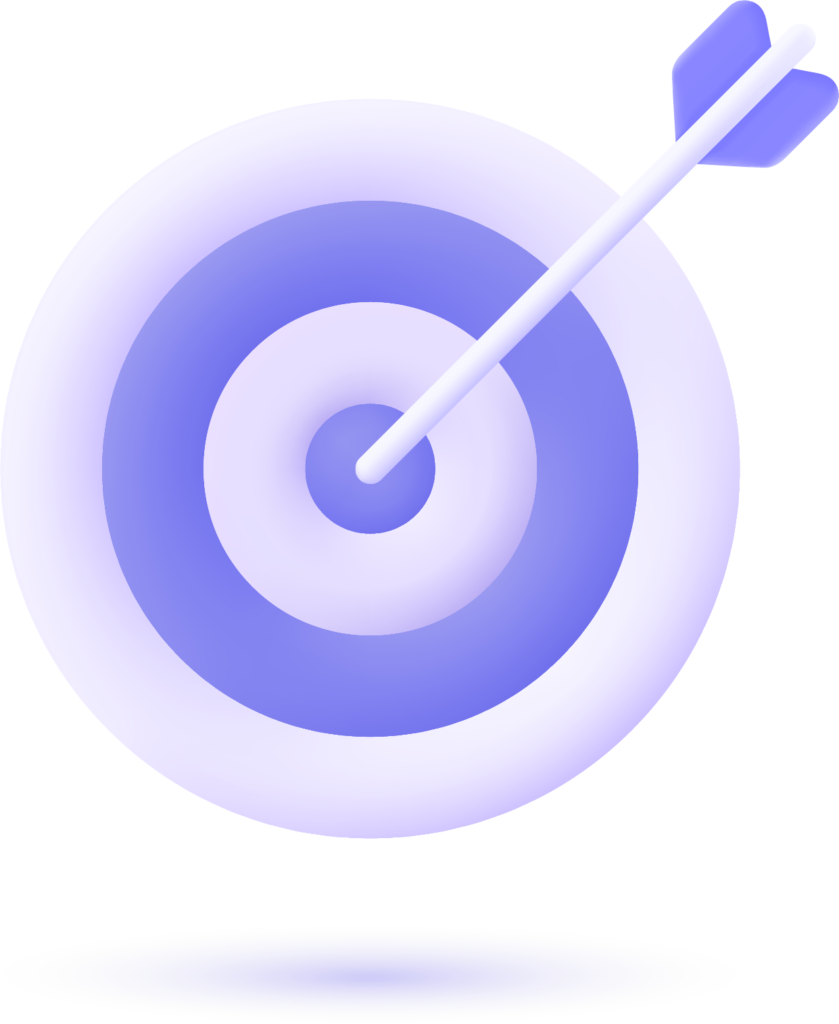In today’s digital age, online advertising has become a crucial aspect of any successful marketing strategy. With millions of users spending their time on social media platforms, businesses have recognized the immense potential of advertising on these platforms.
Among the various social media platforms, Facebook stands out as a leader, providing businesses with a powerful advertising tool known as Facebook Ads Manager.
The Power of Facebook Ads Manager (Meta Ads Manager)

Facebook Ads Manager (Meta Ads Manager) is a comprehensive and user-friendly tool that allows businesses to create, manage, and track their advertising campaigns across multiple platforms, including Facebook, Instagram, Messenger, and Audience Network. It provides businesses with the opportunity to reach their target audience effectively and drive desired actions, such as website visits, app installs, and product purchases.
Key Features of Facebook Ads Manager (Meta Ads Manager)
- Campaign Creation and Management: With Facebook Ads Manager (Meta Ads Manager), businesses can easily create and manage their advertising campaigns. They can define their campaign objectives, target specific demographics, set budgets and schedules, and choose from a variety of ad formats.
- Audience Targeting: Facebook Ads Manager enables businesses to reach their ideal customers by utilizing advanced targeting options. Businesses can target users based on demographics, interests, behaviors, and even custom audiences created from their own customer data.
- Ad Creation: The tool offers a wide range of creative options for ad creation. Businesses can choose from various ad formats, including image ads, video ads, carousel ads, and more. They can also customize the ad content, headlines, call-to-action buttons, and landing pages to align with their marketing goals.
- Performance Tracking: Facebook Ads Manager provides businesses with real-time insights into the performance of their advertising campaigns. They can track key metrics such as reach, impressions, clicks, conversions, and return on ad spend (ROAS). These insights help businesses optimize their campaigns and make data-driven decisions.
- Split Testing: Businesses can run split tests within Facebook Ads Manager to compare different ad sets and determine the most effective strategies. They can test different audience targeting, ad placements, creatives, and more to identify the best-performing combinations.
How to Get Started with Facebook Ads Manager
To start using Facebook Ads Manager, businesses need to have a Facebook business account. If you don’t have one, you can easily create a new account by visiting the Facebook Business website. Once you have a business account, follow these steps to set up and use Facebook Ads Manager:
Step 1: Access Facebook Ads Manager
To access Facebook Ads Manager, log into your Facebook business account and click on the “Ads Manager” tab located in the top navigation menu. If you don’t see the Ads Manager option, you may need to click on the “More” dropdown menu to find it.
Step 2: Set Up Your Ad Account
Before creating your first campaign, you’ll need to set up your ad account. Facebook Ads Manager will guide you through the process of providing necessary information such as your billing details, preferred currency, and time zone. This information ensures smooth transactions and accurate campaign data.
Step 3: Define Your Campaign Objectives
Once your ad account is set up, it’s time to define your campaign objectives. Facebook Ads Manager offers a wide range of objectives to choose from, such as brand awareness, traffic, conversions, and more. Select the objective that aligns with your marketing goals to optimize your campaign performance.
Step 4: Target Your Audience
One of the key strengths of Facebook Ads Manager is its advanced audience targeting capabilities. Define your target audience based on demographics, interests, behaviors, and other relevant criteria. You can also create custom audiences using your own customer data, such as email lists or website visitors.
Step 5: Create Compelling Ads
To capture the attention of your target audience, create compelling and visually appealing ads. Facebook Ads Manager provides various ad formats, including images, videos, carousels, and slideshows. Experiment with different creative elements to find the most engaging combination for your audience.
Step 6: Set Budget and Schedule
Determine your ad budget and schedule within Facebook Ads Manager. You can choose between daily or lifetime budgets and set specific start and end dates for your campaigns. By carefully managing your budget and schedule, you can optimize your ad spend and ensure your ads are shown at the most relevant times.
Step 7: Monitor and Optimize
Once your campaigns are live, regularly monitor their performance using the reporting and analytics tools provided by Facebook Ads Manager. Track key metrics such as impressions, clicks, conversions, and ROAS. Use these insights to identify areas for improvement and optimize your campaigns accordingly.
Testimonials from Real Users
- This platform stands out as a premier marketing solution, offering a user-friendly interface suitable for marketers of all levels. Its comprehensive toolset, featuring advanced analytics and targeting options, caters to diverse marketing needs. The platform’s adaptability to various industries and scalable nature makes it a valuable asset for businesses of all sizes. With excellent customer support and a commitment to innovation, it remains a top choice in the dynamic landscape of digital marketing.
- Distinguished as an exceptional ads platform, this service emerges as the exclusive contender to Google. What sets it apart is its remarkable performance and effectiveness in the digital advertising realm. Boasting an array of features and tools, it provides advertisers with a comprehensive toolkit for crafting and optimizing campaigns. The platform’s user-friendly interface enhances accessibility, accommodating both seasoned marketers and newcomers. Noteworthy is its robust analytics suite, delivering profound insights into campaign performance.
Source of the Reviews is : Software Reviews
Conclusion
Facebook Ads Manager (Meta Ads Manager) is a must-have tool for businesses looking to harness the power of social media advertising. With its robust features and intuitive interface, businesses can effectively create, manage, and track their advertising campaigns on Facebook, Instagram, Messenger, and Audience Network.
By leveraging the capabilities of Facebook Ads Manager, businesses can reach their target audience, drive engagement, and achieve their marketing objectives. Start using Facebook Ads Manager today and unlock the full potential of your advertising efforts.