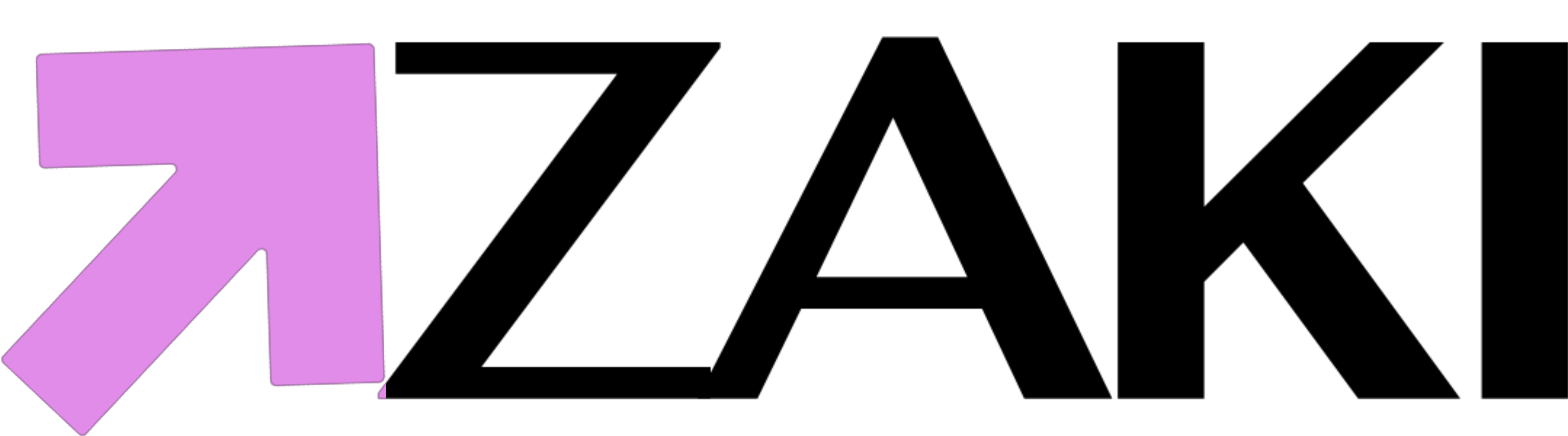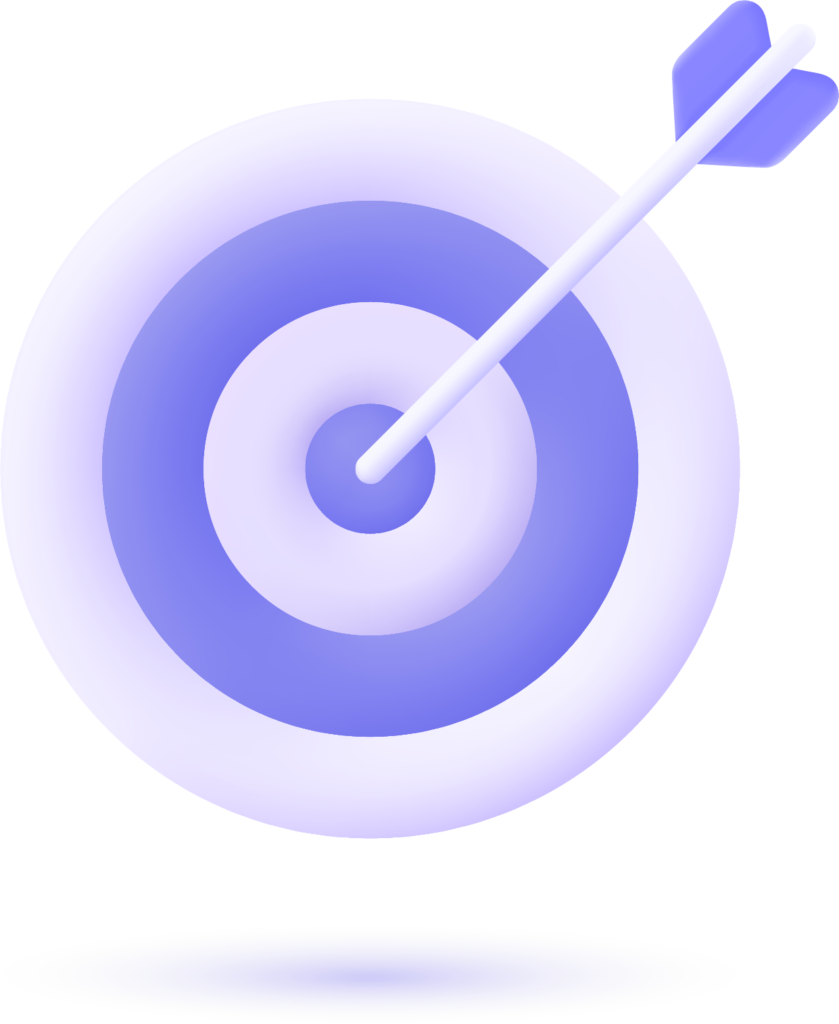For many business owners, confirming their Google My Business profile seems like a straightforward process: Step one involves creating a GMB profile, followed by claiming the GMB listing in step two, and finally, verifying it in step three. However, the reality is more complex and not a straightforward sequence. This complexity arises because adding a business to Google Maps and verifying the Google My Business listing requires three different Google accounts and involves two Google platforms.
Recently, Google rebranded its local listing platform, changing it from GMB (Google My Business) to Google Business Profile. This update allows businesses to directly manage their profiles on Google Maps or through search. Throughout this article, we’ll use GMB and Google Business Profile interchangeably.
WHY SHOULD YOU VERIFY YOUR GOOGLE MY BUSINESS LISTING?

The main reason for verifying your GMB is straightforward – you can’t effectively manage your business details on Google search, Google Maps, and other Google platforms unless the verification process is completed. It’s crucial to note that Google needs to verify the physical location of your business premises and ensure you are authorized to own a business listing. Once this is confirmed, you gain the ability to make changes to your GMB profile information across Google, including uploading new photos, checking insights (listing statistics), responding to Google reviews, posting updates, and more.
Moreover, GMB signals like categories, proximity, and keywords in the business title often constitute approximately 25% of the essential ranking factors in the local pack. This means having a verified GMB profile increases your chances of appearing in the local pack compared to focusing on other ranking factors such as Google reviews, links, citations, and more. This underscores the importance of having full control over the information in your GMB listing.
Another incentive to verify your Google My Business listing is that, according to Google, verified business profiles are twice as likely to be viewed as trustworthy and reputable by users. Google My Business profiles tend to appear more trustworthy and consistent when they are edited and optimized by the business owner.
It’s also worth noting that verifying your Google My Business listing serves as a safeguard against potential fraudulent activities. Verifying ensures that individuals attempting to falsely represent your business and claim the Google listing as their own are thwarted. This protection is vital to prevent simple and pure fraud, emphasizing the importance of staying vigilant against such cases.
HOW TO CONFIRM IF YOUR GOOGLE MY BUSINESS LISTING IS VERIFIED

To confirm the status of your Google My Business listing associated with your Google account, use a dedicated tool from Google. Log in to your Google account, select the specific business you wish to check, and you’ll find its verification status.
Alternatively, you can manually verify the status of your business through search results. This method is helpful if you suspect that someone else created your business listing, and you want to claim ownership. Simply search for your business name on Google and inspect the knowledge graph. If you don’t see the “own this business” option next to “suggest an edit,” it indicates that the GMB listing is already verified.
If you discover that your business listing isn’t verified, it’s time to initiate the process of claiming and verifying your Google My Business listing.
METHODS TO VERIFY YOUR GOOGLE MY BUSINESS LISTING
Several methods are available to verify your Google My Business listing, and your selection depends on your business type and geographical location. After you’ve claimed or registered your business on Google, you’ll be prompted to choose a specific method for verifying your Google My Business listing. Some of the verification options include:
Standard Mail (PostCard):
Standard mail is a widely used verification method that allows Google to recognize your business address and exact location. The delivery process typically takes up to two weeks, varying based on your region. During the verification of your Google My Business profile, it’s essential not to alter your business information, such as name, address, and business categories, until the verification is successful.
Note that Google does not send verification codes or letters to PO boxes. Once you provide the correct business name and address, a pop-up will inform you that verification postcards are on the way. The postcard includes a 5-digit verification code. Log into your GMB account, select the intended business for verification, click ‘verify now,’ and enter the code in the appropriate field.
Phone:
Some organizations opt for phone verification of their Google My Business listing (Google Business Profile). However, this option is not initially available to everyone, so consider yourself fortunate if you receive this choice, as it takes only a few minutes. During phone verification, you can choose between receiving an automated call or a text message on any of your mobile devices, especially your business phone. Opting for the code by phone results in an actual call from a Google representative.
Email Option:
As you initiate the verification process for your Google Business Profile, you’ll encounter the ‘verify business by email’ option if your business is eligible. Before clicking ‘verify now,’ ensure the business manager email or any displayed email is accurate. Open your email inbox to find a message from GMB containing the code needed to verify your Google My Business listing. Keep in mind that email verification requires access to the designated email address.
Instant Verification:
Instant verification is a highly advantageous but underutilized method to verify your Google My Business listing. If your website is already verified by the Google Search Console, you qualify for instant verification. However, not every business verified by the Google Search Console is eligible for this option.
Instant verification depends on the level of trust Google has in your business. New businesses or those with limited online presence might not qualify for instant verification. In such cases, postcard verification remains the most reliable option. To use instant verification for your Google Business Profile, ensure you are signed in to your GMB using the same account regularly used for GSC.
Bulk Verification:
The bulk verification option is designed for organizations with over ten locations that need verification under a single entity. After signing in to your GMB account, click ‘verify now’ next to one of the locations, then select ‘chain.’ Ensure you provide the necessary information and submit the verification form.
Video Chat:
While not widely utilized, video chat verification has been available since November 2018. If your business qualifies for this option, you can use it by engaging in a video chat with a Google representative.
This process requires the installation of the Google Hangout app, and it goes beyond merely providing a video recording of your business. The specialist may want to see various aspects, including your storefront, logo, public space, employees, and workplace.
Trusted Verifiers:
An alternative method is to consult with a trusted verifier, a certified partner authorized to verify Google Business Profiles through the Trusted Verifier mobile app. This program is invitation-only and cannot be applied for; an invitation from Google is necessary. This option was available until 2019 and was subsequently replaced by My Business Provider.
Google Product Experts:
Recently introduced, the Product Expert Program identifies the most dedicated and passionate webmasters as official Google Product Experts at different levels, such as Alumni, Platinum, Gold, and Silver. These experts have the capability to bypass many traditional verification methods for your Google Business Profile.
Local Guides:
Utilizing Local Guides is another means to verify your Google My Business listing. Local Guides form a global community of explorers who typically contribute through customer reviews, answering questions, sharing photos, editing places, and fact-checking on Google Search and Maps.
DO YOU REQUIRE ASSISTANCE WITH VERIFYING YOUR GOOGLE BUSINESS PROFILE?
Verifying your GMB profile might pose a challenge, especially if you’re uncertain about the right approach. Consider seeking guidance from an expert equipped with an effective toolkit to assess and manage your business presence on Google Search or Maps. Once your business is successfully verified, you can enhance its visibility on both Google Search and Maps.